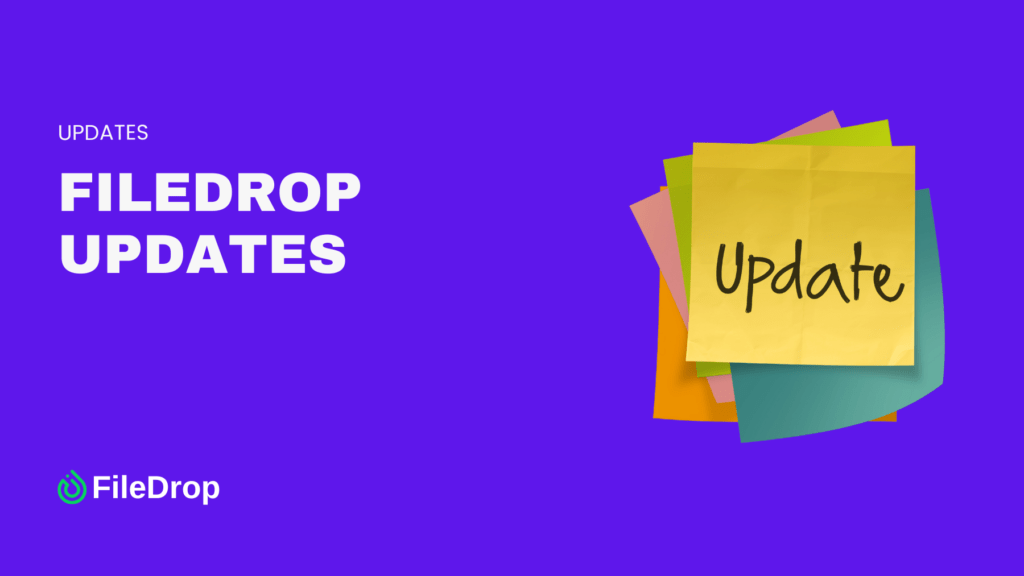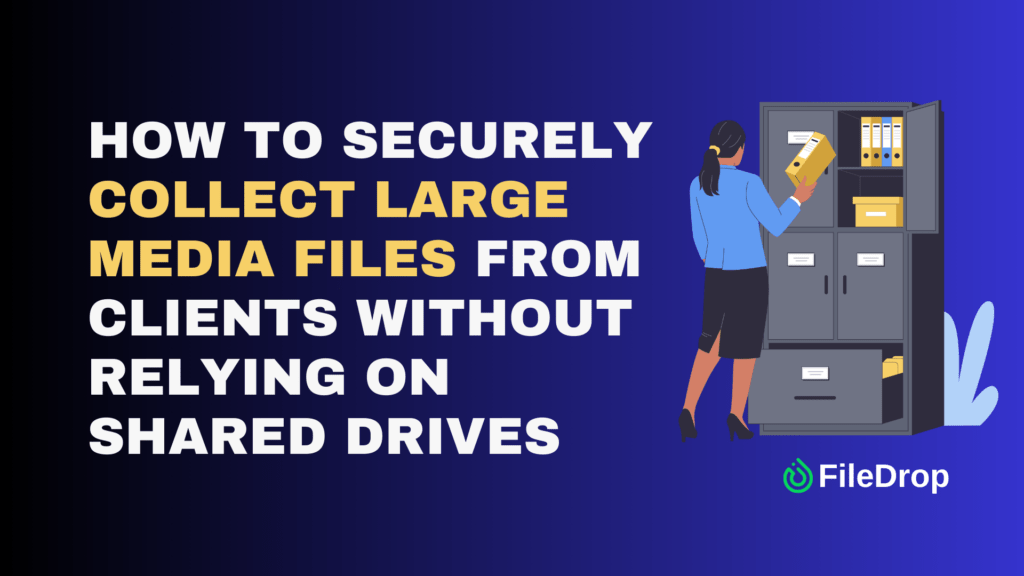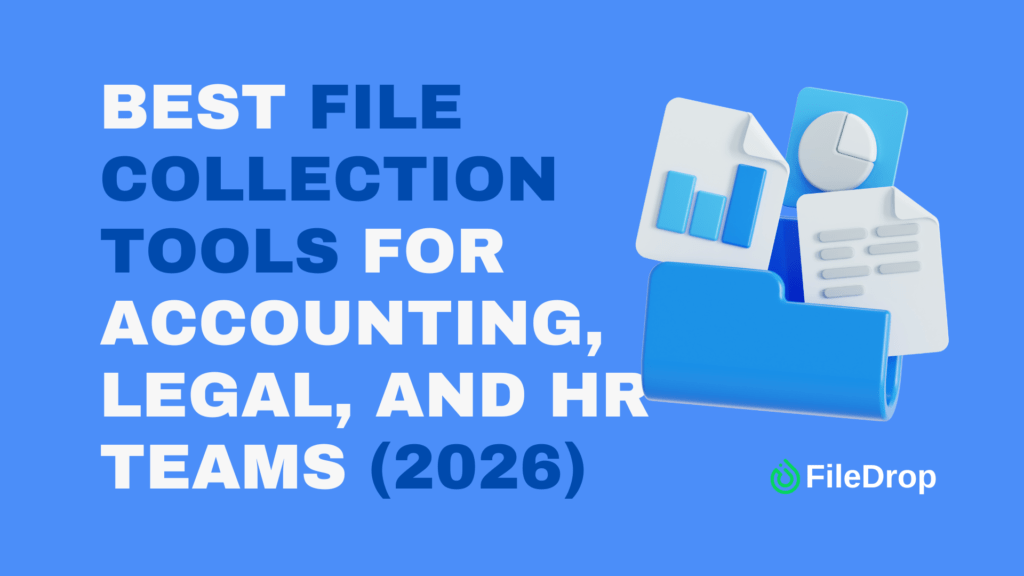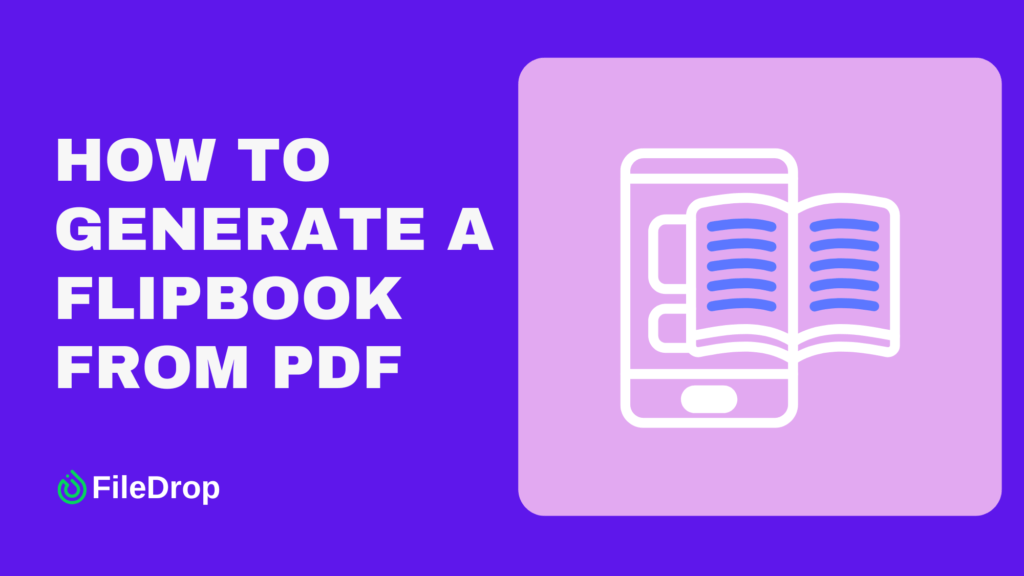FileDrop Updates – Week 6 2026: Embed PDFs and File Request Pages On Any Website
Today we have a huge update for all users; this feature was requested by a lot of you, and to be fair, it is something we should have focused more on in the first place. When we started working on the embed feature, we had a ton of issues, and we delayed and delayed since […]
FileDrop Updates – Week 6 2026: Embed PDFs and File Request Pages On Any Website Read More »