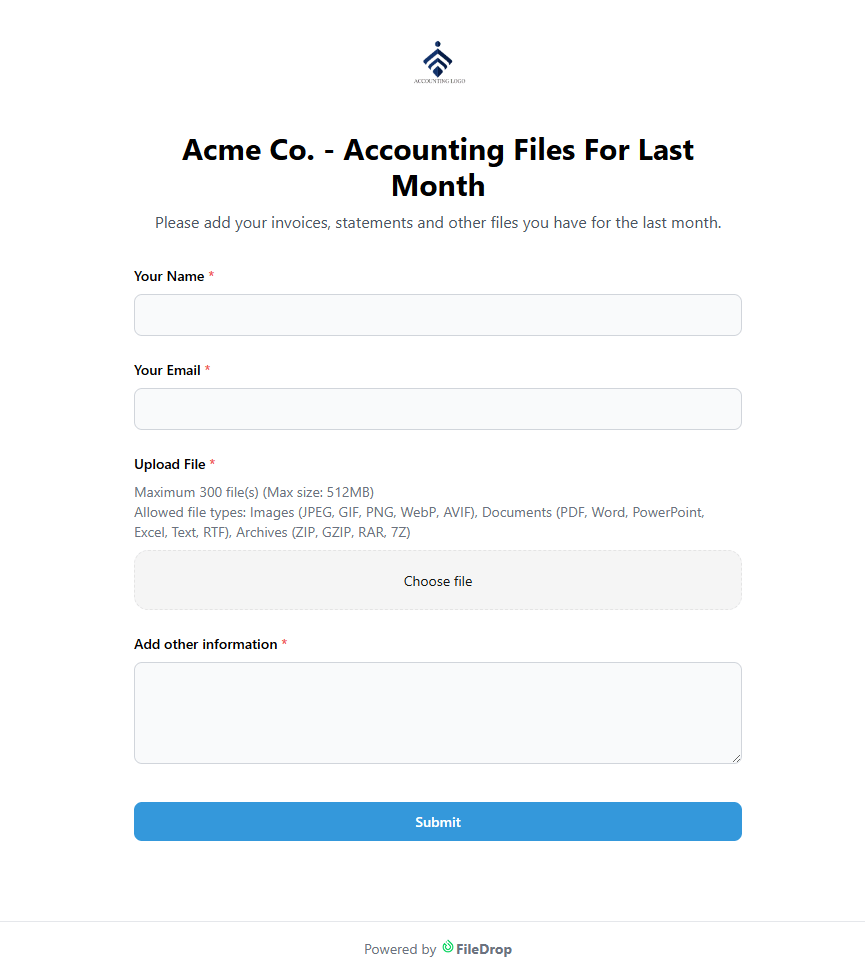Document Collection Software, File Sharing, PDF Hosting & File Management in Google Workspace
At least 4x Faster than manual processes - we promise.
All-in-one platform for businesses to help them with:
- Document Collection Software
- Drag and drop files in your Google Sheets cells, Docs or Slides
- List 1000's of images and files from Google Drive folders in Sheets with 1 Click
- Folder Tools for Drive: copy files, duplicate folders, rename, bulk sharing etc.
- Convert 37 file formats with our all-in-one tool
- AI Document Parser and OCR text extraction
- Professional PDF Hosting and Sharing
- Share files and send messages securely
Available for Web, Google Sheets, Docs, and Slides.




- 300.000+ Installs
Add-on
File Request Pages
Trusted by amazing users and organizations:

Document Collection Software
Request and Collect Documents In Cloud or Google Drive
Stop using email to collect files from your customers. Create branded upload pages that can save documents straight to your Drive or FileDrop account — no logins, no email clutter.
Collect documents, images, and more from clients or coworkers.
Receive the files in our cloud or directly in your Google Drive and track submissions in Google Sheets.
- Unlimited Forms
- Form Invites - Track users that fill in your forms
- QR Code Invites
- 1GB limit per file - unlimited files
- Personalize with your logo and colors
- Save files to our secure cloud or your Google Drive
- Export to Google Sheets



Google Workspace Add-on
The FileDrop Add-on is a sidebar app for Google Sheets, Docs and Slides. With it, you can drag and drop any file type you need in your Google Sheets cells. The files will be saved automatically to your Google Drive folder. You can also insert files that exist in your Google Drive folders in bulk.

Drag and Drop files
Insert or attach any file in your spreadsheet cells.
Files uploaded with FileDrop are saved to your Google Drive and are automatically added with the name in your spreadsheet cell. Then it’s linked to the file itself for easy access.
- Insert and attach files to Google Sheets cells
- Upload one file or do a bulk upload
- File history for easy access
- Insert files that are already in your Google Drive
Add already uploaded files
Add files from your Google Drive
If you have files already uploaded in your Drive you can add them easily with the Drive tab. This works as a file manager for your Google Drive.
You can even search in your Drive for the files you need to add to your Sheets, Docs or Slides.
Select and insert multiple files at once or even bulk insert is available.


Add Images in BUlk
Insert Images In Google Sheets Cells
With FileDrop is easier than ever to insert images in cells.
Just select from the option panel the size of the image in cell and you are ready to start.
You can drag and drop your images in the upload area. Or you can insert the images you already have in your Google Drive folders.
Our Image Kit sidebar can help you insert thousands of images at once.
file management
Google Drive File Management
The Folder Tools and Plus tools are FileDrop sidebars that help you do bulk operations in your Google Drive.
Copy Files and Folders:
Effortlessly copy files and folders within your drive or shared drives, making data duplication and backup a breeze.
Duplicate folder structure:
Ever wanted the same folder hierarchy but with different data? Duplicate any folder structure with a single click.
Folder Insights:
Get a comprehensive report of your folders. See who has access to your files, and if needed, modify permissions seamlessly.
Bulk Sharing Capabilities:
Share files en masse with other users. Whether you want to grant view-only access or full editing rights, do it in bulk and save time.
All-in-one Online File Processing Platform
Secure Online File Processing
Convert, Extract Data, and More
Access our tools for file conversion, text extraction, document translation, and much more in one simple interface, available for web and mobile.
Our app is ideal for companies or teams that require privacy and security for their most important documents.
Document Tools
- File Conversion in 37 formats
- Convert PDF to Word
- Convert PDF to Excel
- Convert PDF to PowerPoint
Data Extraction
- Bulk OCR Text Extraction
- Extract Text from Files
- Extract Tables from Files
- AI Document Parser
Translation Tools
- Translate Text
- Translate Documents
Image Tools
- Edit Images in bulk
- Convert Images in bulk
- Resize Images
Professional PDF Hosting and Sharing
Upload and share PDF files online with coworkers, users, or clients and display it in a brandable link with enhanced design and security features.
Limit the number of views, access with passwords, and much more from a simple interface.
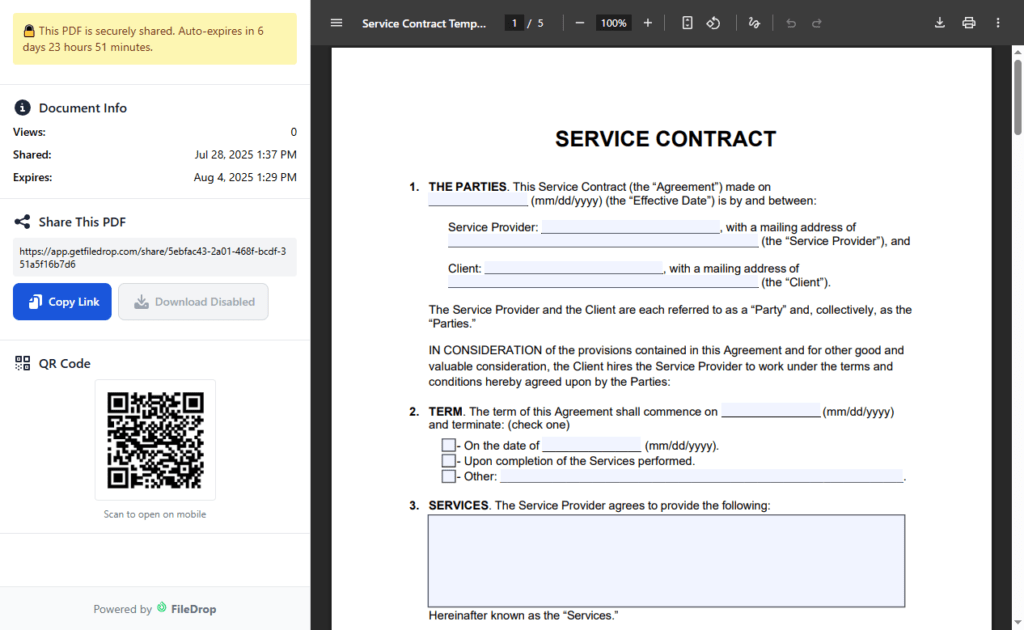
Share Files and Send Secure Messages
Secure Send offers a complete and intuitive transfer manager that allows real-time tracking and customization of the download page.
You can share files and messages with your users in a secure way, with expiring pages and encryption.
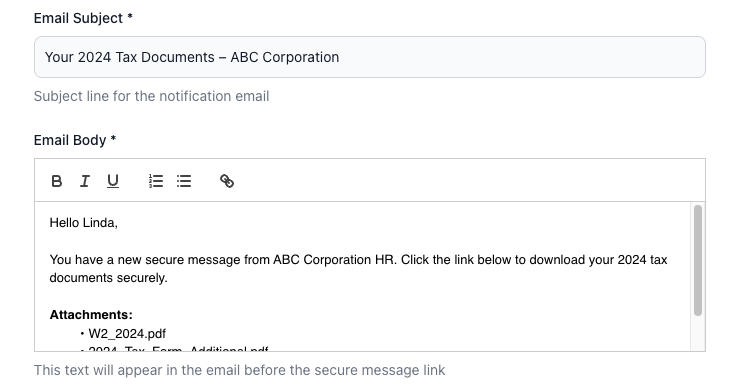
Don't just take our word for it
As a People operations associate on an HR team, this extension has been a lifesaver when it comes to having to implement new software systems for my organization. For example- in a new system, have you ever been asked to rename HUNDREDS of files so that your new software company can upload them via mapping? This tool helped me save a ton of time when we recently needed to upload historical reviews into a new performance system. Instead of manually having to re-name files, I could export them into google sheet, do some x-look up magic, and rename them within minutes. This has been such a game changer, can't sing enough positive praises!
Jane H
HR
Thank you for your "silly add-on". I wanted to do a picture inventory of my fabric. Inserting one image at a time was not enjoyable and anything having to do with fabric should be enjoyable. I paid the $7 and in less than 2 minutes all 464 pictures were inserted, sized fit the cell and
ready for me to organize.
Sincerely,
A fabric addict =)
Brenda Gullikson
Most beautiful way to drop files in any google related docs. and PDF.
Danish Mithani
Filedrop is awesome! I'm using it to upload a lot of Storyboard frames in a spreadsheet. This app greatly reduces the time to do that. I had some questions about the features of the app and the
team responded very attentively and professionally. I love it. Thank you!
Gustavo
Video Editor
I wanted to insert documents, mainly invoices into a spreadsheet. It worked perfectly. I'm sure there are many more features I've yet to find.
John S.
David G.
We manufacture industrial mixers, we are trying to reduce the amount of paperwork laying around in the workshop. It is working great for us. Took me quiet a bit of research before I came across you guys. Maybe you need to advertise somewhere because it’s a great program you have.
Kyrie
Administration
This makes it phenomenally easy for my team and I to keep docs and data all in one place. Rather than trying to copy + paste documents into Google Sheets or Forms, etc. I can keep them exactly as is and my teams can access them without searching through mountains of emails. I can also add notes and keep updating data around it while the document stays in place. This has been a game changer and it makes my life and my team's work so much easier.
Gabrielle Frake
I was in desperate need of something like this and it is making my life so much easier. The customer service is next level! I don't know what hours they are keeping over there, but they responded to my emails at 11:00am, 11:00pm, and 3:00am +/-. Not only do they respond, but it is with a very detailed answer, instructions, links to diagrams and images, and alternate options as well. I could not be happier with a company than I am with this one right now. I know I probably sound like an uncle who is trying to help a family member, but I swear, I have never heard of this company till last week. I do contents inventory for attorneys and am switching from Excel to Google Sheets. I wanted to upload 1000's of images into each form and could not do it, until I found this product. Additionally, I needed FileDrop to do something I was not confident it could do. To be honest, I knew it was more of a Google Sheets need than a FileDrop need, but they provided detailed instructions anyway. With FireDrop allowing me to upload thousands of images at once, the way the photos work in my Sheet, and the help they provided with Sheets in regard to my unique request, I am totally satisfied. I could keep going, but I just realized how long this review is. If anyone from FileDrop reads this, I want to say Thank You for being so amazing!
Your Favorite Customer,
Shane M.
Owner
Use Cases
FileDrop is used daily by legal and sales teams, accounting and finance departments, photographers, video editors, lawyers, e-commerce store owners, data companies, universities and schools, auto dealerships, finance and human resources departments, manufacturing, and many more.
Latest Blog Posts

Secure file management you can trust – Industry-leading encryption and data protection at every step.

Built with your privacy in mind – Fully compliant with EU and international data protection standards.

Crafted with care in the EU – Built to last, adhering to the highest standards of quality and safety.

Unmatched customer support, 24/7 – We're just a message away to help with any concerns.