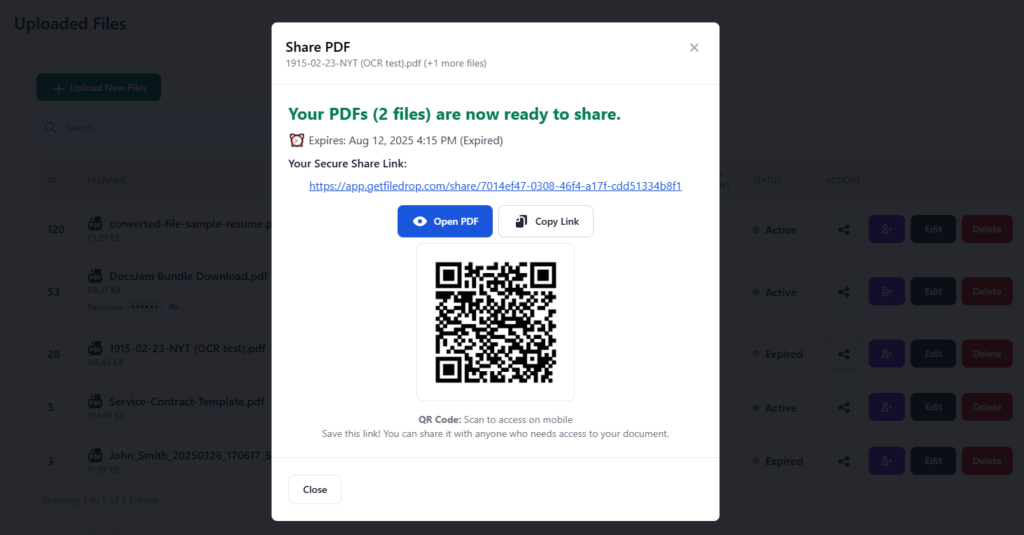Sharing a PDF by link is often more convenient than sending it as an attachment—no large file issues like email clients have, cleaner communication, and easier to control access.
Here are the three best options for creating a link to a PDF so others can view it, download it, or embed it.
1. Use a Cloud Storage Service
One of the simplest ways is to upload your PDF to a cloud storage service that you already use, then share the link with your users, colleagues or clients.
Google Drive: Upload → Share → Get link. Adjust permissions (e.g. “Anyone with link”) if you want to make it public or leave it limited.
Dropbox: Upload into your folder → click Share → Copy link.
OneDrive: Similar process—upload, select share, copy link, adjust rights if needed.
These services let you set view-only permissions so people can’t edit if that’s not wanted. This might not be the most professional way to share a PDFs as a link, but it’s simple and easy.
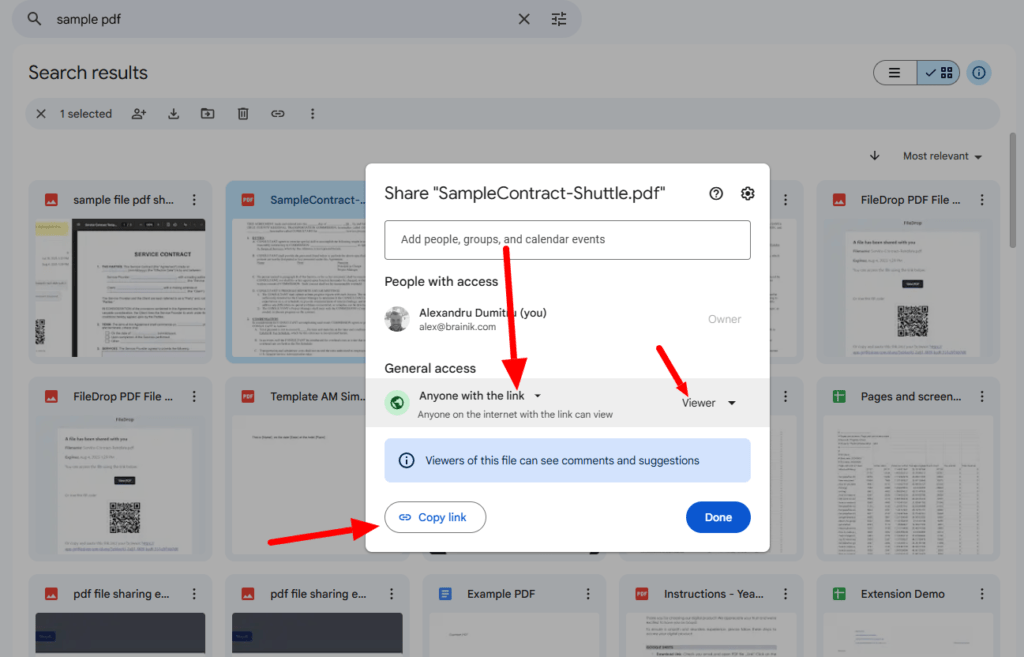
2. Embed in a Website
If you operate a website and want to offer a PDF link (or embed the PDF so readers can see it directly):
Upload the PDF to your hosting server via FTP or your back-end system like WordPress or Webflow. Once you uploaded the file copy the link and use it in your page or HTML like:
<a href=”https://yourwebsite.com/yourfile.pdf” target=”_blank”>View PDF</a>If you want to force download rather than open, you can use the download attribute in the link.
Want a specific page to open automatically? Append #page=[number] at the end of the URL, e.g. …yourfile.pdf#page=3.
This option might be a bit more challenging depending on your website but it works great if you want to create PDF link on your website.
3. Use a Dedicated PDF Hosting / Sharing Tool — FileDrop
Here’s an extra method worth knowing: FileDrop offers a service specialized for sharing PDF files as links, with added control and security.
How FileDrop PDF Hosting works:
Sign up for a free account and go to the Share PDF menu.
Here, upload your PDF via the drag-and-drop area or click to upload from sources like your computer, phone, Dropbox, OneDrive etc.
You have a few options here to set things like a password, expiration date, view limits (so the link stops working after a number of views), etc.
You can also disable the downloading and the printing of the file.
Personalize your link page with your logo to look more professional.
It also supports email invitations (send the link by email), automatic QR codes are generated to share on mobile via the link and email as well.
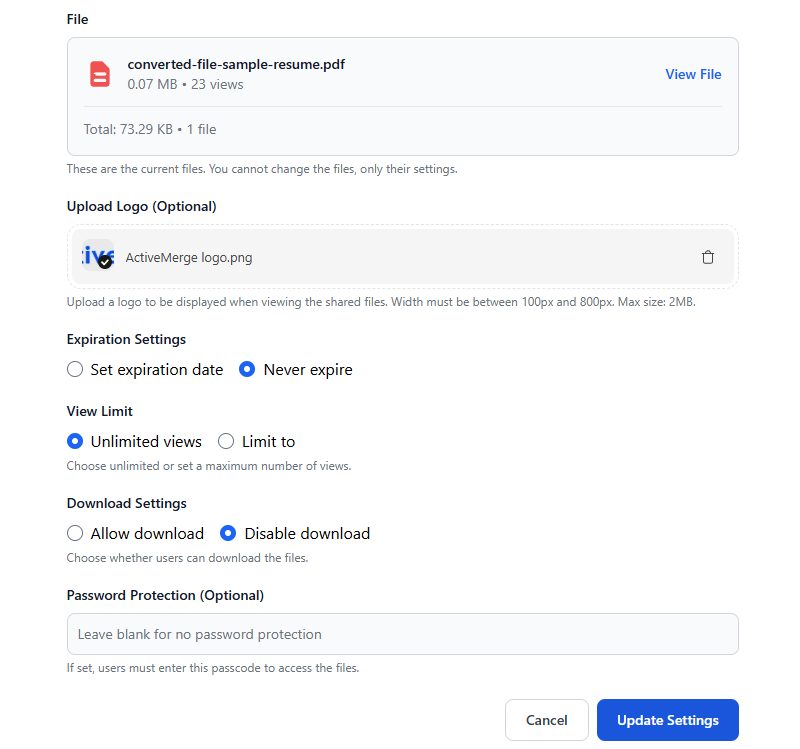
Using the FileDrop PDF hosting is really useful for documents that need tight control: contracts, sensitive reports or documents, etc.
Pros:
- More control over access (passwords, expiration, downloads, view limits).
- Better suited for professional/security-sensitive sharing.
- Upload multiple files per link, easy for the viewer to see and change between.
- Clean experience for viewers, especially if your audience is accessing from mobile or different devices.
- Add PDF files up to 40mb in size.
Cons:
- You need an account to share a PDF.
- Free users can share up to 5 files.
Conclusion
Creating a link to a PDF is a simple but powerful way to share documents without the hassle of email attachments. Whether you choose the convenience of a cloud storage service, the integration of embedding a PDF into your own website, or the professional control of a dedicated tool like FileDrop, the right option depends on your needs.
For casual sharing, your cloud storage may be enough. For businesses and sensitive documents or for users that want to look more professional, FileDrop offers extra features like password protection, expiration dates, and usage limits.
By picking the right method, you can ensure your PDFs are always accessible, secure, and easy to distribute.
FAQ
1. Can I make a PDF link without using any special tools?
Yes. If you have your own website or access to cloud storage (Google Drive, Dropbox, OneDrive), you can upload the PDF and copy the shareable link.
2. How do I make a PDF link download automatically instead of opening in the browser?
In HTML, you can add the download attribute to your <a> tag. Example:
3. What’s the advantage of using FileDrop over Google Drive or Dropbox?
FileDrop gives you advanced controls like passwords, expiration dates, view/download limits, and even the option to disable downloads and printing. This makes it ideal for contracts, client reports, or other sensitive files.
4. Are there limits to how many PDFs I can share with FileDrop?
Yes. Free accounts let you share up to 5 files. Paid plans remove those limits and unlock more features.
The Bottom Line:
One keeps you awake. The other gets work done.
A month of coffee: $150
A month of FileDrop: $19
Why not have both?