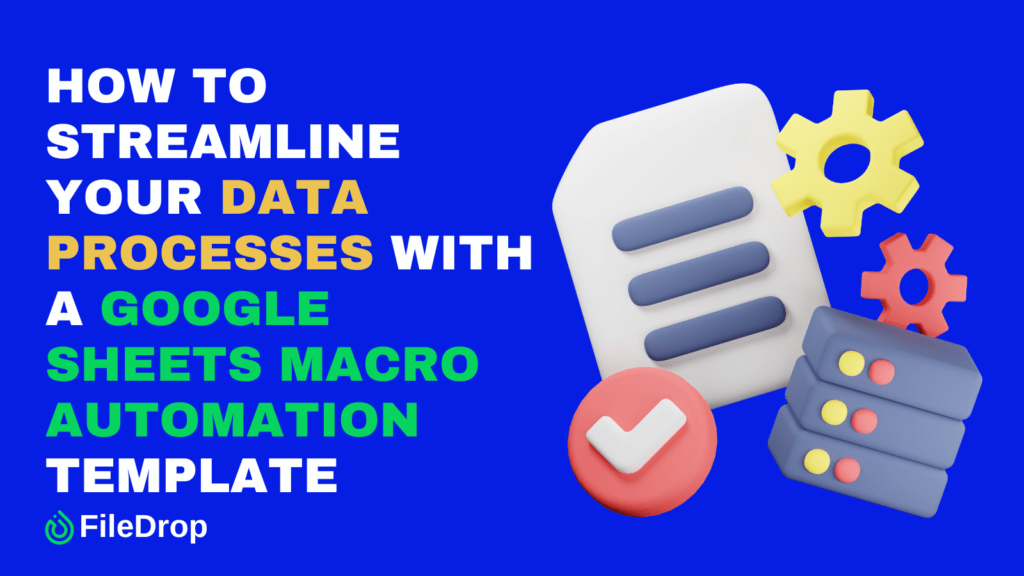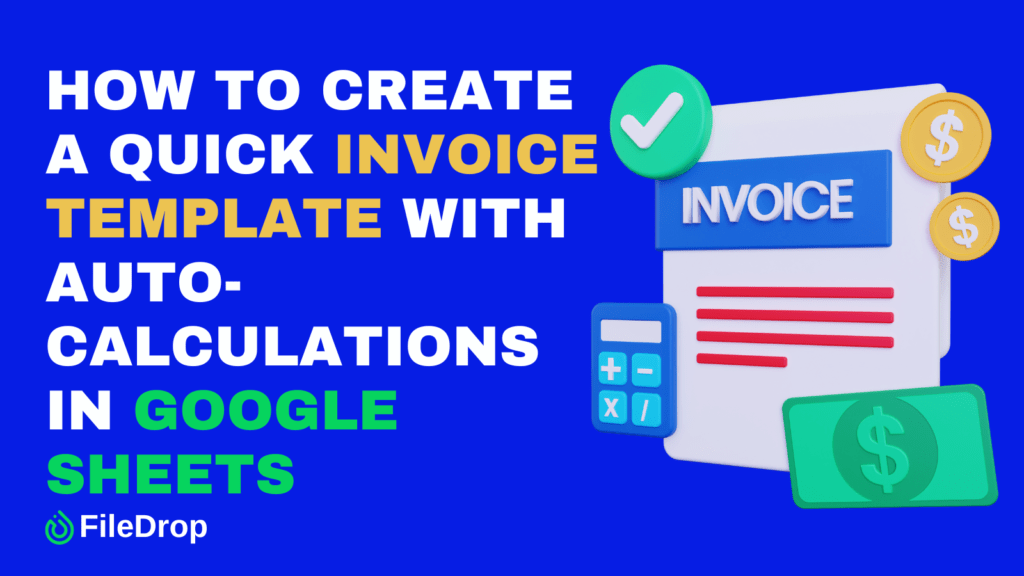How to Create an Email Marketing Campaign Tracker in Google Sheets
Have you been finding yourself overwhelmed trying to keep up with your email marketing campaigns? I get it. Between tracking open rates, clicks, and conversions, it’s a lot to juggle. If you’ve ever felt like there must be an easier way, let me tell you—there is. Building a simple tracker in Google Sheets could be […]
How to Create an Email Marketing Campaign Tracker in Google Sheets Read More »