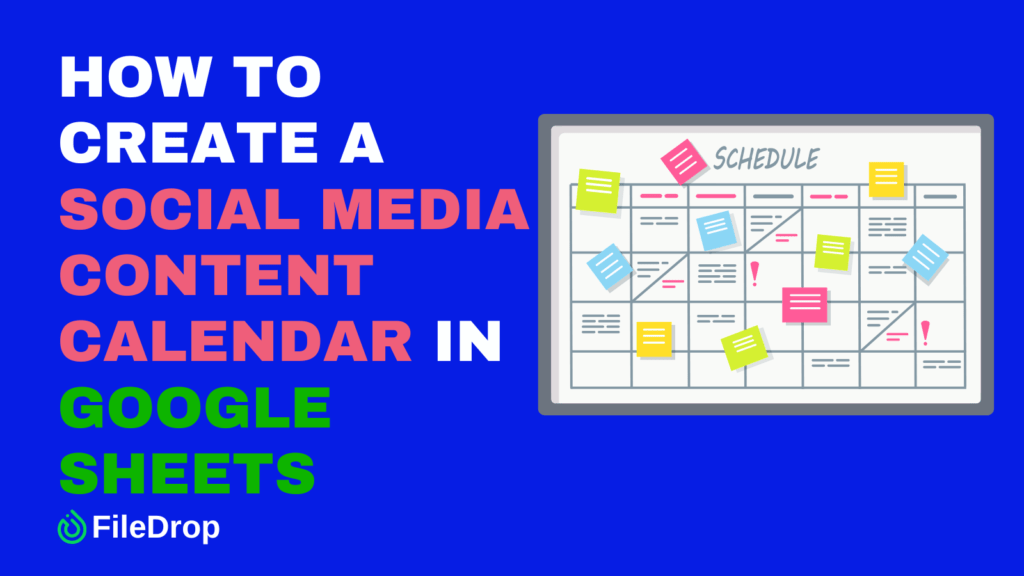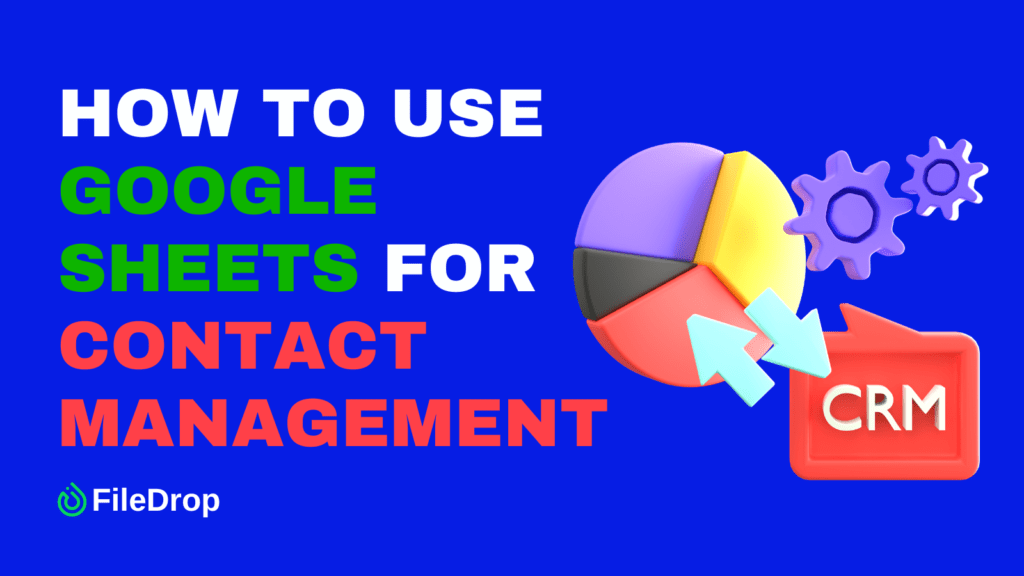How to Create Client Proposals Quickly Through Google Sheets
Crafting the perfect client proposal can take up a lot of your time. Hours that you could spend working on your actual service or product get diverted into formatting documents, inserting images, and managing files. Google Sheets, along with add-ons like FileDrop, can streamline the process of creating client proposals, making it quicker and more […]
How to Create Client Proposals Quickly Through Google Sheets Read More »