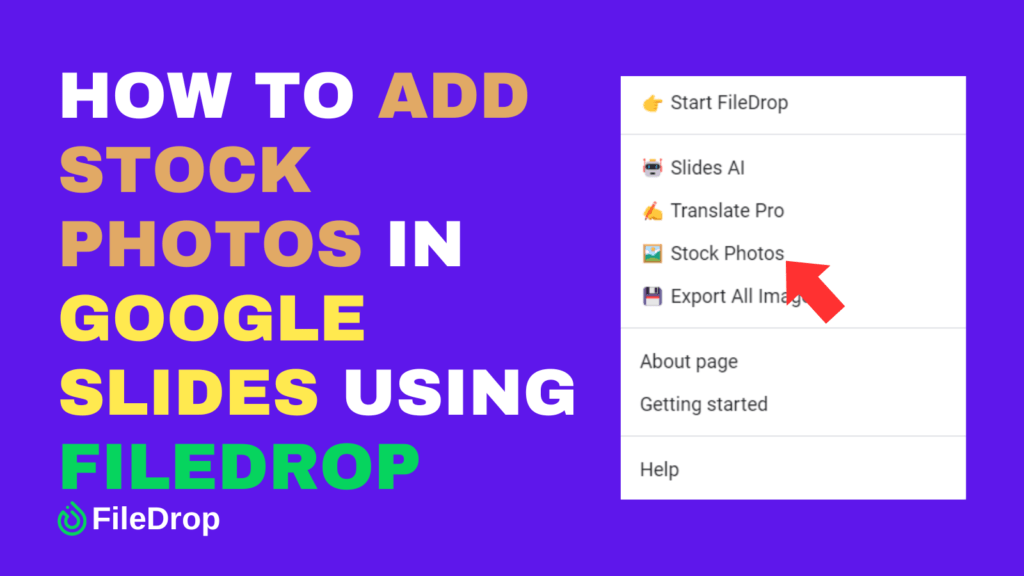How to Implement an Efficient Asset-Sharing Management System Using Google Sheets
Managing the complexities of asset-sharing in the workplace can be streamlined effortlessly using Google Sheets for asset-sharing management systems. In this blog, I’ll provide a step-by-step guide to implementing an efficient asset-sharing management system using Google Sheets. Setting the Stage It’s important to thoroughly assess the assets you plan to manage before creating your asset-sharing […]
How to Implement an Efficient Asset-Sharing Management System Using Google Sheets Read More »